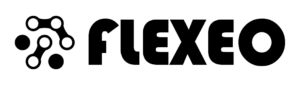About Education
This training aims to provide security skills in Windows Server 2016 environments and teaches participants the tools and techniques needed to secure your systems, detect threats and respond effectively. In Education Windows Defender, BitLocker, AppLocker, Dynamic Access Control, Just Enough Administration (JEA) are discussed.
Prerequisites
It is recommended to have the following knowledge and skills before attending this training:
- Basic network and security knowledge
- Experience in Windows Server administration
- Active Directory Domain Services (AD DS) configuration information
- Basic knowledge of using PowerShell
Duration of Training
Toplam Süre: 5 Gün (Günde 6 saat)
Toplam Eğitim Saati: 30 saat
Eğitim Formatı: Uygulamalı ve interaktif yüz yüze /online ortam
Who Should Participate?
- System administrators
- Security experts
- IT professionals who manage Windows Server infrastructure
- Network engineers looking to optimize Windows Server security
Training Content and Laboratory Details
Module 1: Understanding Attacks, Detecting Breaches, and Sysinternals Tools
Topics:
- Understanding attack types and vectors
- Detecting security breaches
- Examining activities with Sysinternals tools
Lab:
- Identifying types of attacks
- Exploring Sysinternals tools
Module 2: Credentials and Privileged Access Protection
Topics:
- User rights and account security
- Privileged Access Workstations (PAWs)
- Local Administrator Password Solution (LAPS)
Lab:
- Configuring user rights
- LAPS deployment and testing
Module 3: Limiting Administrators with Just Enough Administration (JEA)
Topics:
- JEA's foundations
- JEA configuration and deployment
Lab:
- Create and test a JEA endpoint
Module 4: Privileged Access Management (PAM) and Management Forests
Topics:
- ESAE forests
- Microsoft Identity Manager (MIM)
- Just-in-Time Privilege Management (JIT)
Lab:
- Configuring and managing PAM roles
Module 5: Malware and Threat Mitigation
Topics:
- Configuring Windows Defender and AppLocker
- Using Device Guard
Lab:
- Application security with Windows Defender and AppLocker
Module 6: Advanced Auditing and Log Analytics
Topics:
- Advanced control configuration
- PowerShell logging
Lab:
- Configuring file system access control
- PowerShell logging and auditing
Module 7: Advanced Threat Analytics and Management Tools
Topics:
- Advanced Threat Analytics (ATA) yapılandırması
- Using Microsoft Operations Management Suite (OMS)
Lab:
- Implementation and configuration of ATA and OMS
Module 8: Security of Virtualization Infrastructure
Topics:
- Shielded fabrics and Shielded VMs
Lab:
- Deploy Guarded Fabric with administrator-trusted authentication
Module 9: Application Development and Server Workload Security
Topics:
- Use of Security Compliance Toolkit (SCT)
- Configuring Windows and Hyper-V containers
Lab:
- Configuring security baselines with SCT
- Deploying Windows containers
Module 10: Planning and Protecting Data
Topics:
- Encryption and BitLocker applications
- Using Azure Information Protection
Lab:
- Protect data using encryption and BitLocker
Module 11: Optimizing and Securing File Services
Topics:
- Using File Server Resource Manager (FSRM)
- Dynamic Access Control (DAC) applications
Lab:
- Configuring FSRM quotas and file scanning settings
Module 12: Securing Network Traffic with Firewalls and Encryption
Topics:
- Windows Firewall and IPsec configurations
Lab:
- Configuring outbound and inbound rules
- Creating connection security rules
Module 13: Securing Network Traffic
Topics:
- DNSSEC and SMB security
Lab:
- Configuring and testing DNSSEC
- Verifying SMB encryption
What You Will Gain at the End of Training
Participants who complete this training will:
- Can use Windows Server 2016 security features.
- It can detect and manage malware threats.
- Can configure credential and privileged access management applications.
- Can apply dynamic access control and encryption methods.
- Can deploy and manage advanced threat analytics tools.