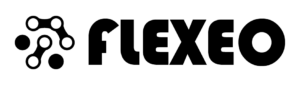About Education
This five-day training teaches you how to install and configureWindows Server 2012 and Windows Server 2012 R2. The training aims to provide you with the knowledge and skills required to implement and configure the core Windows Server 2012 infrastructure. The training focuses on; is the initial configuration of core services such as networking, storage, Active Directory Domain Services (AD DS), Group Policy, file and print services, and Hyper-V
Ideal for preparing for the Microsoft Certified Solutions Associate (MCSA) Exam 410: Installing and Configuring Windows Server 2012 exam.
Prerequisites
It is recommended to have the following knowledge and skills before attending the training:
- Knowledge of networking basics (e.g. TCP/IP, subnetting)
- Basic knowledge of Active Directory Domain Services (AD DS)
- Awareness of security best practices
- Server hardware basics
- Experience working on Windows client operating systems (Windows 7 or 8)
Recommended Training:
- 10967A: Fundamentals of a Windows Server Infrastructure
Duration of Training
Toplam Süre: 5 Gün (Günde 6 saat)
Toplam Eğitim Saati: 30 saat
Eğitim Formatı: Uygulamalı ve interaktif yüz yüze /online ortam
Who Should Participate?
- Windows Server administrators
- IT professionals who have experience with non-Microsoft technologies and want to migrate to Windows Server
- MCSA 410: Installing and Configuring Windows Server 2012 Individuals preparing for the exam
- IT professionals targeting the Microsoft Certified Solutions Expert (MCSE) certifications in the data center, desktop infrastructure and messaging space
Training Content and Laboratory Details
Module 1: Implementing IPv4
Topics:
- TCP/IP protocol suite overview
- IPv4 addressing and subnetting
- IPv4 configuration and troubleshooting
Lab: IPv4 Application
- Defining subnets
- Resolving IPv4 issues
Module 2: DHCP Implementation
Topics:
- Installing the DHCP Server Role
- Configuring DHCP scopes
- DHCP database management and monitoring
Lab: DHCP Application
- Performing DHCP setup
- Implement DHCP Forwarding Agent (optional)
Module 3: Implementing DNS
Topics:
- Name resolution on Windows clients and servers
- Setup and management of DNS server
- Configuring DNS zones
Lab: DNS Application
- DNS setup and configuration
- Creating host records
- Managing DNS cache
Module 4: Deployment and Management of Windows Server 2012
Topics:
- Installation and configuration of Windows Server 2012 R2
- Server management with Windows PowerShell
Lab: Managing Windows Server 2012
- Windows Server 2012 R2 deployment
- Server Core configuration
Module 5: Introduction to Active Directory Domain Services
Topics:
- Structure and components of AD DS
- Installation of Domain Controllers
Lab: Domain Controller Installation
- Setting up a Domain Controller using IFM
Module 6: Managing AD DS Objects
Topics:
- Management of user, group and computer accounts
- Delegation of administrative duties
Lab: AD DS Object Management
- Configuring user and group accounts
- Management of computer objects
Module 7: Automating Active Directory Management
Topics:
- Using PowerShell and command line tools
- PowerShell for bulk operations
Lab: AD DS Management with PowerShell
- Creating bulk user accounts with PowerShell
Module 8: IPv6 Implementation
Topics:
- Features and advantages of IPv6
- Interoperability with IPv4
Lab: IPv6 Application
- Configuring IPv6 network
Module 9: Implementing Local Storage
Topics:
- Management of storage spaces and use of Storage Spaces
Lab: Local Storage Application
- Installation and configuration of a new disk
Module 10: File and Print Services
Topics:
- Configuring file sharing and printing services
- Using shadow copies and Work Folders
Lab: File and Print Services
- Creating a file share
- Configuring the print pool
Module 11: Group Policy Implementation
Topics:
- Creation of GPOs and central store configuration
Lab: Group Policy Implementation
- Configuring Group Policy Objects
Module 12: Ensuring Security with Group Policy
Topics:
- Configuring security settings
- Windows Firewall management
Lab: Security Management with Group Policy
- Configuring AppLocker policies
Module 13: Virtualization with Hyper-V
Topics:
- Hyper-V installation and management
Lab: Server Virtualization with Hyper-V
- Creating and configuring a virtual machine
- Management of virtual networks
What You Will Gain at the End of Training
Participants who complete this training will be able to:
- Installing and configuring Windows Server 2012
- Applying AD DS and group policies
- IPv4 and IPv6 configuration
- Managing file, print, and virtualization services