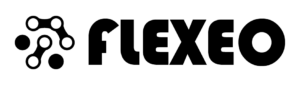About Education
Docker Extended Training adopts an approach that encourages learning with hands-on labs, enterprise-focused scenarios, and practical examples. The training program is updated with the latest Docker product releases and industry best practices. During the training, participants have the opportunity to practice achieving their learning objectives with quizzes, labs, and project-based assignments.
This course is a role-based follow-up toDocker Basics Course that provides in-depth knowledge on designing, deploying, and managing Docker containers in enterprise environments. The course covers best practices for implementing Docker's advanced features in enterprise workloads at scale.
Platform Support:Linux
Prerequisites
- Completed the Docker Basic Trainingor have equivalent experience.
Duration of Training
Toplam Süre: 5 Gün (Günde 6 saat)
Toplam Eğitim Saati: 30 saat
Eğitim Formatı: Uygulamalı ve interaktif yüz yüze /online ortam
Who Should Participate?
- IT professionals with a systems administration or operations background
- Those who want to learn how to design, deploy, and manage Docker containers at scale in an enterprise environment
Educational Content
- Entrance
- What is Docker?
- Reasons to Use Docker
- Docker Architecture Overview
- Process Hierarchy
- Docker Installation
- Docker Installation
- Installation with Ansible
- Storage Drive Selection
- Working with Containers
- Container Launch
- Containerizing the Application
- Access to Containers
- Managing Containers
- Publishing Containers
- Introduction to Docker Swarm
- Swarm Setup
- Docker Swarm Backup and Restore
- Working with Images
- What is a Docker Image?
- Image Creation
- Managing Images
- Docker Registry
- Linux Fundamentals
- Cgroups ve Namespaces
- Useful Commands
- Network Configuration
- Creating a Docker Bridge Network
- Deploying Services on a Docker Overlay Network
- Making Containers Externally Accessible
- Network Troubleshooting
- Configure Docker with External DNS
- Logging
- General Notes
- Orchestration
- Introduction to Services
- Docker Compose
- Introduction to Docker Stacks
- Configuring Node Tags
- Storage and Volumes
- Docker Storage Engine
- Using Volumes in Containers
- Container and Visual Data
- Storage in Cluster
- Visual Cleanup
What You Will Gain at the End of Training
Upon successful completion of this training, participants will be able to:
- Identify the basic features of Universal Control Plane (UCP) and Docker Trusted Registry (DTR)
- Swarm or Kubernetes Deploy applications with secure, role-based authentication and authorization on UCP
- Creating a secure supply chain for containerized software development