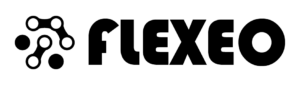About Education
This course teaches you to manage network resources efficiently using System Center Configuration Manager (SCCM) and associated site systems. The course covers application management, client health, hardware and software inventory, operating system deployment, and management of software updates. It also provides information onSystem Center Endpoint Protection optimization, compliance management, and report generation. The training provides the skills needed to prepare for the Exam 70-703: Administering System Center Configuration Manager and Cloud Services Integration exam.
Prerequisites
It is recommended to have the following knowledge and skills before attending the training:
- Network fundamentals (protocols, topologies, hardware, media, routing, switching)
- Active Directory Domain Services (AD DS) management principles
- Experience with Windows-based computer setup, configuration, and troubleshooting
- Basic Public Key Infrastructure (PKI) security concepts
- Windows PowerShell scripting information
- iOS, Android and Windows Mobile device configuration information
Recommended Trainings:
- Course 20697-1: Installing and Configuring Windows 10
- Course 20697-2: Deploying and Managing Windows 10 Using Enterprise Services
- Course 20411: Administering Windows Server 2012
Duration of Training
Toplam Süre: 5 Gün (Günde 6 saat)
Toplam Eğitim Saati: 30 saat
Eğitim Formatı: Uygulamalı ve interaktif yüz yüze /online ortam
Who Should Participate?
- Enterprise Desktop Administrators (EDAs) manage desktops, devices, and applications in medium and large businesses
- Exam 70-703 IT professionals preparing for the exam
Educational Content
Module 1: Enterprise Computer and Mobile Device Management
Topics:
- Hardware and software inventory
- Application and operating system management
- Software update management
- Introduction to Configuration Manager tools
Lab: Exploring Configuration Manager Tools
- Console search and PowerShell usage
- Component management with Configuration Manager Service Manager
- Monitor site and component status
Module 2: Querying and Reporting Data
Topics:
- Creating data queries
- Microsoft SQL Server Reporting Services (SSRS) configuration
Lab: Query and Reporting
- Creating and running data queries
- Configuring SSRS point and generating reports
Module 3: Preparing the Management Infrastructure
Topics:
- Structuring boundaries and boundary groups
- Resource discovery and device collections
Lab: Management Infrastructure Configuration
- Configure boundary groups and Active Directory discovery methods
- Creating user and device collections
Module 4: Client Deployment and Management
Topics:
- Configuration Manager client software installation
- Monitor and manage client health
Lab: Client Deployment and Management
- Preparing and deploying client installation
- Client health status configuration
Module 5: Inventory Management
Topics:
- Gathering hardware and software inventory
- Software metering and Asset Intelligence management
Lab: Inventory Management
- Hardware inventory configuration
- Asset Intelligence configuration and report review
Module 6: Content Management
Topics:
- Distribution points and content distribution
Lab: Content Distribution and Management
- Creating a new distribution point and distributing content
Module 7: Application Management
Topics:
- Application creation and distribution
- Installing Windows Store apps
Lab: Application Management
- Application Catalog configuration
- Application deployment and removal
Module 8: Software Updates Management
Topics:
- Evaluation and distribution of software updates
Lab: Software Updates Management
- Update point configuration
- Distribution of software updates
Module 9: Endpoint Protection Management
Topics:
- Endpoint Protection configuration and monitoring
Lab: Endpoint Protection Application
- Configuring Endpoint Protection policies
Module 10: Managing Compliance and Secure Data Access
Topics:
- Configuring compatibility settings
Lab: Compatibility Settings Management
- Management of configuration items and baselines
Module 11: Operating System Deployment
Topics:
- Preparation and distribution of operating system images
Lab: Operating System Distribution
- Preparing OS image and creating task sequence
Module 12: Administering the Configuration Manager Site
Topics:
- Role-based administration and site maintenance tasks
Lab: Configuration Manager Site Management
- Backup and restore tasks configuration
What You Will Gain at the End of Training
Upon completion of this training, you will gain expertise in:
- Device management using Configuration Manager and Intune
- Hardware and software inventory configuration
- Software updates and application management
- Compliance settings and secure data access
- Operating system deployment and site maintenance management