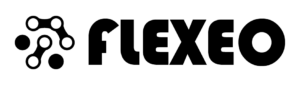About Education
This training is designed for IT professionals who want to learn the network management capabilities of Windows Server 2016 in a hands-on way. The training focuses on topics such as configuring IPv4 and IPv6 networks, implementing and managing basic network services such as DHCP and DNS, remote access solutions and software-defined networking (SDN) applications.
Prerequisites
It is recommended to have the following knowledge and skills before attending this training:
- Basic networking knowledge (e.g. IP addressing, subnetting)
- Basic administrative experience in Windows Server environment
- Experience working on Windows client operating systems
Duration of Training
Toplam Süre: 5 Gün (Günde 6 saat)
Toplam Eğitim Saati: 30 saat
Eğitim Formatı: Uygulamalı ve interaktif yüz yüze/online ortam
Who Should Participate?
- IT managers and network specialists
- System administrators who manage Windows Server 2016 environments
- Professionals involved in network infrastructure installation and management
Training Content and Laboratory Details
Module 1: Planning and Implementing an IPv4 Network
Topics:
- IPv4 addressing planning
- Configuring IPv4 network
- Managing and troubleshooting IPv4 connectivity
Lab:
- Planning IPv4 address assignments
- Verify and troubleshoot IPv4 connectivity
Module 2: DHCP Implementation
Topics:
- DHCP server role overview
- DHCP deployment and management
- Resolving DHCP issues
Lab:
- Configuring the DHCP server
- Verify DHCP configuration
Module 3: IPv6 Implementation
Topics:
- IPv6 addressing
- Interoperability of IPv6 and IPv4 networks
- IPv4 to IPv6 migration methods
Lab:
- Implementation of DHCPv6
- Configuration of ISATAP and 6to4 connection technologies
- Verifying IPv6 connectivity
Module 4: DNS Implementation
Topics:
- Configuring DNS servers
- Managing DNS zones
- Integration of DNS with Active Directory
- Advanced DNS settings
Lab:
- Implementation of DNS servers and zones
- Configuring DNS policies
- Resolving DNS issues
Module 5: Implementation and Management of IPAM
Topics:
- IP Address Management (IPAM) feature overview
- Deployment and configuration of IPAM
- Management of IP address spaces
Lab:
- Installation and configuration of IPAM server
- Monitoring and management of IP addresses
Module 6: Remote Access and Web Application Proxy
Topics:
- Remote access overview
- Implementation and validation of Web Application Proxy
Lab:
- Configuring Web Application Proxy
- Verification of the application
Module 7: DirectAccess Application
Topics:
- DirectAccess overview
- Implementation of DirectAccess infrastructure
- DirectAccess configuration and management
Lab:
- Implement DirectAccess and verify configuration
- Implementing the advanced DirectAccess solution
Module 8: Implementing VPNs
Topics:
- VPN planning
- VPN configuration
- Troubleshooting VPN issues
Lab:
- Configure and verify VPN application
Module 9: Network Services for Branch Offices
Topics:
- Network features for branch offices
- Distributed File System (DFS) applications
- BranchCache configuration
Lab:
- DFS and BranchCache configuration and verification
Module 10: Configuring Advanced Network Features
Topics:
- Hyper-V networking features
- High performance network solutions
Lab:
- Configuring and managing Hyper-V virtual switches
Module 11: Software Defined Networking (SDN) Implementation
Topics:
- SDN overview
- Network virtualization applications
- Configuring the Network Controller
Lab:
- Network Controller installation and management
What You Will Gain at the End of Training
Participants who complete this training will be able to:
- Planning, implementing and managing IPv4 and IPv6 networks
- Configure basic network services such as DHCP, DNS, and IPAM
- Implementing DirectAccess, VPN and SDN solutions
- Managing Hyper-V virtual network infrastructure
- Optimizing branch office network infrastructures